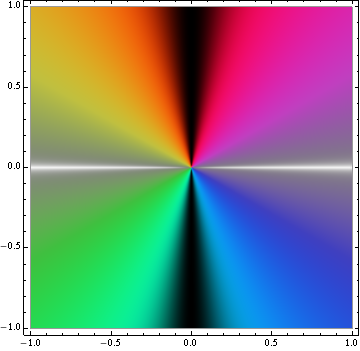Another Mathematica bug
Posted by David Zaslavsky on — Edited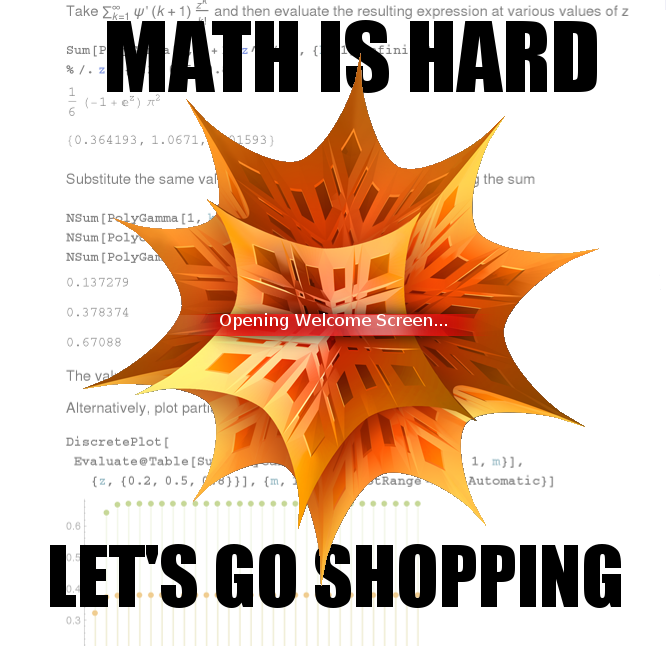
Math is hard.
Not for Barbie, but for Mathematica.
I ran into a weird Mathematica bug while trying to evaluate the sum
Split this into three parts. The first one is the well-known expansion of the exponential function
The second is not the well-known expansion of the exponential function.
Obviously not, in fact, since if two power series are equal, \(\sum_i a_n z^n = \sum_i b_n z^n\), for an infinite number of points, each of their coefficients have to be equal: \(\forall n,\ a_n = b_n\). (You can show this by taking the difference of the two sides and plugging in a bunch of different values of \(z\).)
I guess Mathematica doesn’t know that.
In[1] = Sum[PolyGamma[1, k + 1] z^k/k!, {k, 1, Infinity}]
Out[1] = 1/6(-1 + E^z)Pi^2
I had my hopes up for …