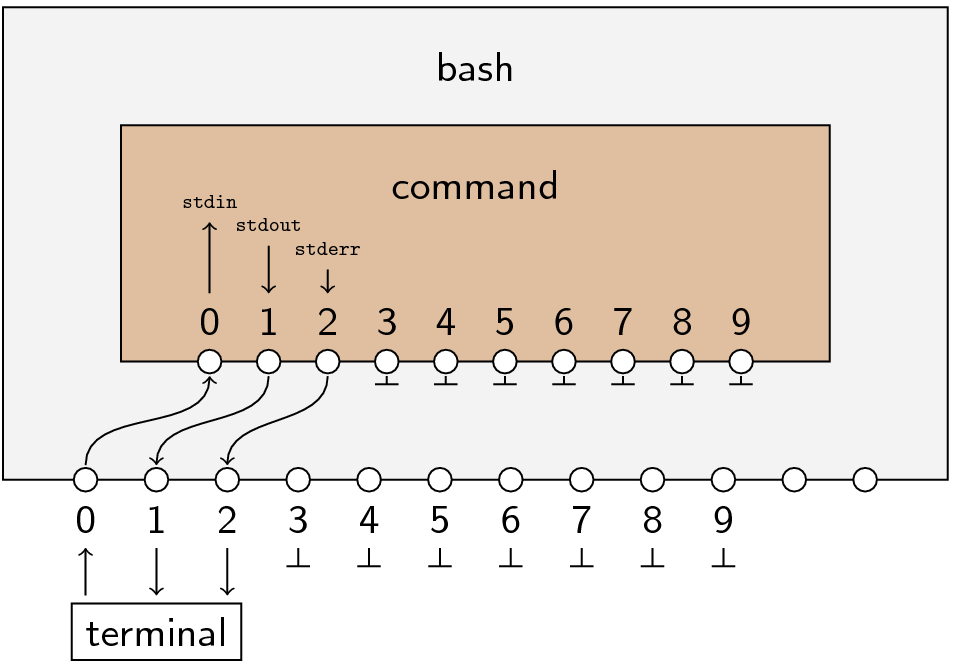Quick plotting
Posted by David Zaslavsky on — EditedWhile I was writing my last Mythbusters blog post, I realized that it’d be really useful to have a “quick and dirty” plotting program — one that just takes the output of another program and plots it, no questions asked. Actually, let me rephrase that: I knew it would be useful, it just never occurred to me that I don’t have one. Most of the common plotting programs people tend to use, like GNUplot, expect to be configured with the format and syntax and display options and all that junk that you don’t really care about when you just want to turn numbers into a picture.
If you have GNUplot installed, here’s a little script to do just that:
#!/bin/bash
using=""
shopt -s extglob
if [[ "$1" == +([[:digit:]])*(,+([[:digit:]])) ]]; then
using="using ${1//,/:} "
shift
fi
shopt -u extglob
plotopts=""
if [[ "$*" == *title* ]]; then
next_is_title=""
for word; do
if [[ -n "$next_is_title" ]]; then
plotopts="$plotopts title '$word'"
next_is_title=""
continue
fi
if [[ "$word" == "title" ]]; then
next_is_title="1"
else
plotopts="$plotopts $word"
fi
done
else
plotopts="$* title 'STDIN'"
fi
gnuplot -p -e "plot '-' ${using}${plotopts}"
Save it as plot, make it executable, and put it in your $PATH, and then you can …